BIM objects are much more than just graphical representations. Using them as placeholder to connect to a wider source of information provides for a powerful and rich source of information. Here Stefan Mordue, Technical Author and Architect, looks at the linking of NBS National BIM Library objects to NBS Create.
'Author it once, and in the right place; report it many times'
Information in the Building Information Model (BIM) comes from a variety of sources, such as BIM design authoring platforms, for example Autodesk Revit or Nemetschek Vectorworks, as well as BIM tools for cost estimation, model checkers and specification software such as NBS Create. All BIM objects have properties, and most also have geometries (although some do not, for example a paint finish). To avoid duplication, information should be both structured and coordinated. Some information is more appropriately located in the 'geometrical' part of the BIM object while other information is more suited to the 'properties' part, such as the specification. The specification is part of the project BIM, and objects live in the specification, e.g. as NBS Create clauses. In traditional documentation we would 'say it once, and in the right place', however with BIM, we want to 'author it once, and in the right place, to be able to report it many times'.
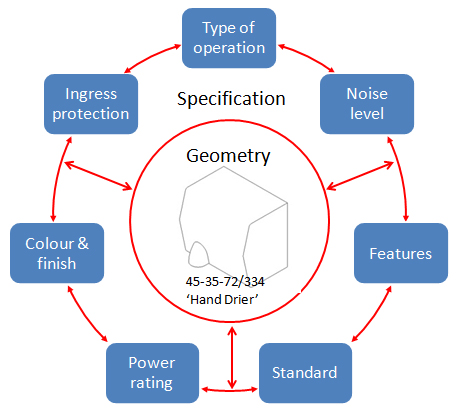
Figure 1 - Appropriate location of information
'A picture paints a thousand words, but never underestimate the power of text'
Specifications were once undertaken by the specification expert, often once the detail design was completed. A new generation of specifiers is being empowered by BIM. We can begin to specify at a much earlier stage in the process. By connecting the BIM object to an NBS Create specification, a direct link can be made to NBS technical guidance and standards, at the point where the designer most needs them. Furthermore, if the designer is a subscriber to the Construction Information Service (CIS), then any technical documents cited in the specification that are available can be downloaded instantly.
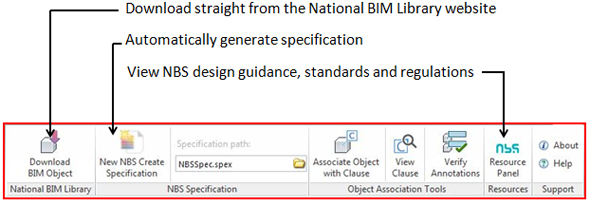
Figure 2 - NBS Revit Toolbar
'We have recently integrated geometric BIM objects with the corresponding NBS Create specification clauses to achieve a greater connection between the two'
BIM and BIM workflows are consistently being refined and updated as they become more commonplace and as standards and protocols emerge. Since the launch of the NBS National BIM Library in 2011, NBS has been receiving feedback on best practice from a number of industry professionals using our BIM objects in a day to day capacity. While we can never solve all coordination issues, we hope to improve coordination by linking databases, objects and eventually coordinate key property sets.
Traditionally, a value that was represented on a drawing may not correctly corresponded with the value within the specification simply due to a 'typo'. An example being where a '60 minute fire door' has been recorded on the drawing but has been recorded as '90 minutes fire rating' within the specification. Aside from this coordination debate, practices will also need to decide and establish office policies on where information is recorded. While the specification system has detailed guidance and links to standards, regulations and suggested values, geometric BIM software has great visualisation analysis and instance scheduling functionality.
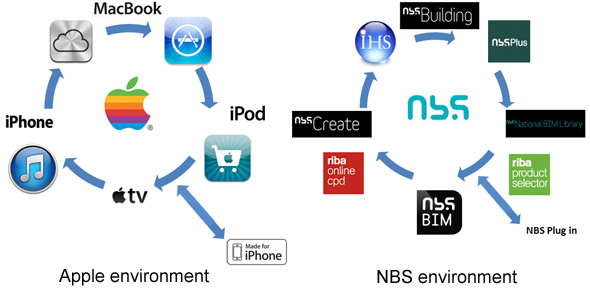
Figure 3: Connection to a wider source of information empowers the object
At present, the NBS National BIM Library objects are classified using both the draft Uniclass 2 Work result code and the System name to give a deeper link between the object and specification. The NBS National BIM Library contains a number of objects that connect at a 'product' level (e.g. hand driers, baths, individual doorsets) while others work at a 'system' level (e.g. cubicle, partition, door and signage systems). Yet other objects are at an 'element' level (i.e. made up of a number of systems) such as external walls.
Following a period of industry consultation, Uniclass 2 is now being finalized for publication during 2013. Classification of content in the National BIM Library and NBS Create will then be updated
National BIM Library Parameters
| NBSReference | NBS section/clause number | 45-35-72/334 |
| NBSDescription | The full description of an object | Hand driers |
| NBSNote | Where a second system which is related to the BIM object can be described | =[Blank] |
| NBSTypeID | A reference to the object for the user if one or more is used with the project | |
| Help | URL of a website where additional help notes are available | http://www.nationalbimlibrary.com/ |
| Uniclass2 | Uniclass2 Product | Pr-31-76-36 |
| IssueDate | The issue date of the object | 2012-12-06 |
| Version | The version of the object | 1.1 |
A hand drier is an example of an object that links nicely to an associated product clause (NBSReference=45-35-72/334). Using tools such as NBS Create and the NBS Revit plug in tool, the corresponding product will automatically be captured; it can then be used to enrich the object with information such as power rating and noise levels.
A doorset is an example of an object that maps beautifully to an NBS Create System outline clause. For example using WR 25-50-20/120 Doorset System, we can then specify system performance, component and accessory products (e.g. glazing type, fasteners and threshold strips) as well as execution.
Certain NBS National BIM Library objects are at an 'element level' where they comprise a number of systems. In this situation we give a primary work results classification, the NBSReference. In addition, to help the user, we add the Uniclass 2 element code in an extra parameter field.
The following example is a Unit wall element comprising 100 mm thick stone, 100 mm mineral wool insulation batts and 100 mm concrete block, lined with 12.5 mm gypsum plasterboard on 25 mm dabs.
WR 25-10-55/123 'External multiple leaf wall above damp proof course masonry system' has been used for the primary reference. From this System outline we can specify the stone facing, insulation and concrete block, together with DPC, lintels, mortar, cavity closers (which all in turn have product codes). A further system outline, WR 25-85-45/140 Gypsum board wall lining system, is given, from which the lining can be specified.
'This year will mark the 40th anniversary of the launch of NBS and we are now seeing project information being coordinated through intelligent objects'
An object could potentially relate to two different systems. An example of this would be a rainscreen cladding object. The following example is an aluminium cassette panel rainscreen system with metal frame, weather barrier, insulation, concrete block and plasterboard lining. This particular system could be either a 'Drained and back ventilated rain screen cladding system' 25-80-70/120 or a 'Pressure equalized rain screen cladding system' 25-80-70/160. The detail which would differentiate between the two is not shown in the geometric object itself but rather in the detail that would be found within the specification. When used in conjunction with the NBS plug-in tool, you are presented with the option to select the most appropriate system, and then to specify it to the appropriate level of detail.
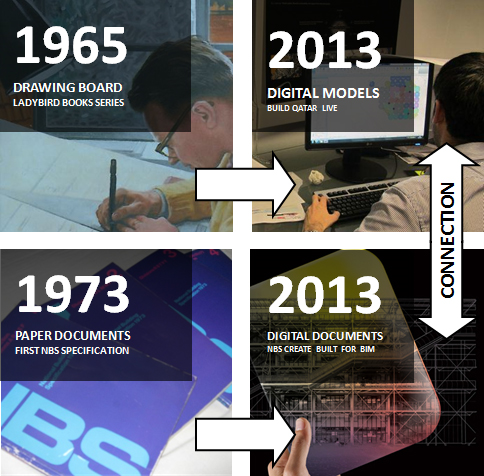
Figure 4: Technology is enabling better processes and connection
This year will mark the 40th anniversary of the launch of NBS and we are now seeing project information being coordinated through intelligent objects. The overall principles have not changed much as shown in figure 4, however the classification system, structure of data and technology are enabling better processes and will allow us to move a step closer towards full collaborative BIM.
Related reading
Working with NBS National BIM Library content
NBS Lakeside Restaurant
