BIM objects are as much about the embedded data and information as they are about the spaces and dimensions that they represent graphically. Here Stefan Mordue, NBS Technical Author and Architect, looks at the thought process behind the National BIM Library's next phase of generic content.
Laying the foundations
Since the inception of the NBS National BIM Library ![]() in 2011 we have been laying the foundations for a robust library of quality BIM objects that are applicable to the UK construction industry. The library is produced with input from Autodesk, Bentley, Tekla, Nemetscheck and Graphisoft as well as comments and suggestions from a number of user groups and forums.
in 2011 we have been laying the foundations for a robust library of quality BIM objects that are applicable to the UK construction industry. The library is produced with input from Autodesk, Bentley, Tekla, Nemetscheck and Graphisoft as well as comments and suggestions from a number of user groups and forums.
The next phase of generic content includes floor finishes, panel partitions, panel cubicles, signage, sanitaryware and hard landscaping.
Graphical data
The National BIM Library includes objects with sophisticated and consistent graphical and parametric control. These objects all carry varying degrees of graphical data such as size, shape and area, and feature different levels of parametric control to manipulate them graphically. We have considered the level of information which is represented. For example, the detailed modelling of a toilet flush lever could include many facets and extrusions, and at the early stages of design generic objects have little need for very high levels of detail.
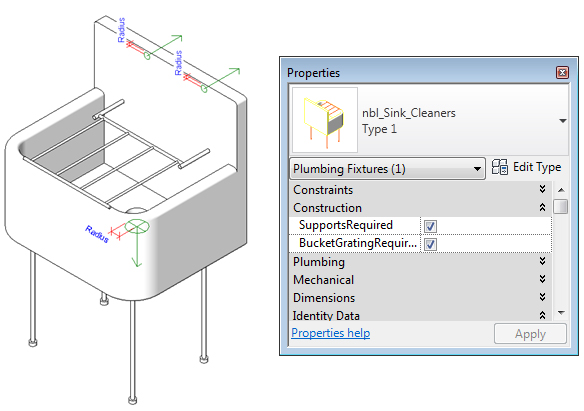
Figure 1: Cleaner's sink with parametric control for supports and grating

Figure 2: Configurable integrated plumbing system
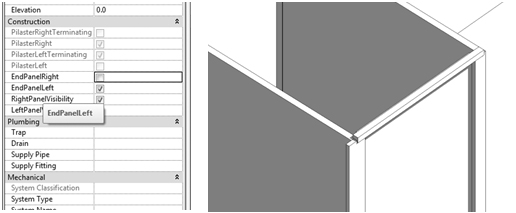
Figure 3: Parametric options for panel visibility of a panel cubicle
Aside from the dimensions of the objects themselves we have further considered their relationship to other objects and zones of clearance. For example, an accessible WC package is made up of a number of items such as WC, sink, hand dryer. These are available in a number of sizes that can be grouped within a data set. However, when assembled to make an accessible WC package, we have considered further dimensional information such as wheelchair turning circles, clearance zone and tolerances. The clearance zones for the accessible WC package are based on documents such as BS 6465: Part 2 Sanitary installations and Approved Document M of the Building Regulations (E&W). Standards and regulations have been taken into account in a number of other objects, for example vision panel layouts, effective clear widths and side clearances in our doors have observed BS 8300.
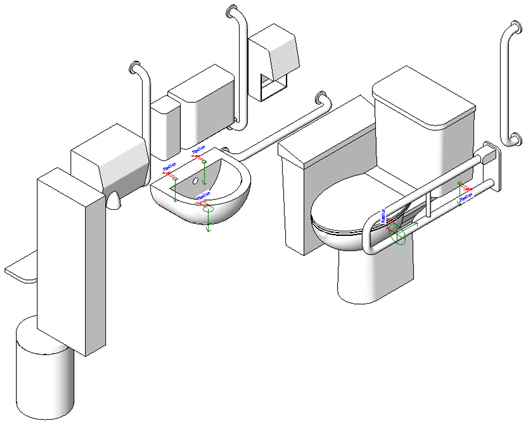
Figure 4: Accessible WC package
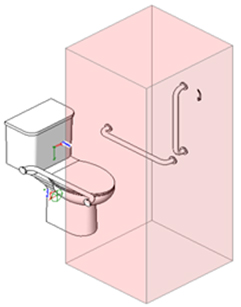
Figure 5: Accessible WC clearance zone
Non-graphical data
Performance information is perhaps the most important non-graphical data as it defines a product by its output characteristics, and assists the designer in with product selection. While we may use an in-built application within the BIM platform or an add-on plug-in to analyse, say, structural or energy performance, we must remember that this data has to come from somewhere, therefore the more information we put in the more we will get back. The intention of the National BIM Library objects is that they follow the construction work flow. So as a project develops, the specifier uses concept objects, detailed objects and (based on our work with manufacturers) proprietary objects. Evolving from generic to proprietary objects during the design process and not, as often happens, during the construction phase, means that we have the opportunity to see in real time the effects on project objectives such as performance and cost.

Figure 6: National BIM Library objects follow the construction workflow
Consistent maintained data
We have added a rich set of properties for construction and Facilities Management that are presented in a consistent and structured manner. Pour layer based objects are created using a database through IFC which provides consistency of nomenclature etc.. across the board and also allows for automated checking before information is disseminated into objects across all BIM platforms.
When considering the properties behind each object we included the following:
- The IFC international standard property sets for that type of object
- The COBie UK 2012 properties that have been defined by the UK Government's BIM Task Group for Facilities Management
- Our own standard National BIM Library properties as defined by our technical teams.
IFC International property sets
Each National BIM Library object has IFC parameters embedded within it, the definitions of which have been obtained from the BuildingSMART IFC2x3 website (www.buildingsmart-tech.org ![]() ). In the case of a shower object, for example, information includes data such as drain size, tray and shower type.
). In the case of a shower object, for example, information includes data such as drain size, tray and shower type.
COBie UK 2012
Once installed, products need maintenance, replacement or upgrade and so attributes such as lifespan and replacement costs become beneficial when planning scheduled maintenance. Examples of the type of data in National BIM Library objects includes details of warranties, start date, production year and replacement costs. The objects also include COBie parameters for which we have sought guidance from BuildingSMART. Through their work on COBie UK 2012, the objects will be updated in this and future releases, for example our Phase 2 content now incorporates parameters for accessibility, Code and sustainability performance.
When we consider installation information it may not be practical or necessary to add step by step instructions regarding the installation of a component. In many cases installation information is a reference to NBS workmanship clauses or the manufacturer's installation guide. When we change from a generic to a proprietary object we have the opportunity to include manufacturers' installation instructions as a hyperlink.
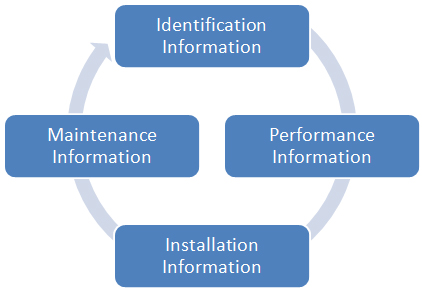
Figure 7: Information to consider
National BIM Library properties
In addition to the IFC and COBie properties we have added our own National BIM Library parameters. Data must be categorized and arranged so that it can be easily retrieved otherwise it is difficult to use – it is standard formats that drive the ability to use the data outside the BIM project file. In order for the information to be meaningfully reused it requires a consistent set of parameters and attributes, with consistent naming conventions. As a bare minimum, a product can be identified by a trade name or model number. However, the National BIM Library parameters provide a consistent set of attributes across all objects, giving information such as version number, issue date, Uniclass title, section and clause number and system outline reference. This work is backed up by a team of Technical Authors comprising architects, structural engineers, landscape architects and service engineers.
Relevant to the UK construction industry
As these objects are intended for the UK market, we have incorporated sizes that are typical of UK standards. We have added commonly available optional items that would often be associated with sanitaryware such as enclosures to showers, screens to baths and gratings to cleaner's sinks. We have also looked at rationalization of how components are structured. We’ve carefully considered how the objects are used and provide useful ways to configure a variety of sizes quickly, accurately and robustly. For example multiple sizes for signage can be selected from one object. We have started to develop our signage objects with the inclusion of fire and safety signage. In determining signage sizes and taking into consideration observation distance we have referred to BS ISO 3864-1 and BS 5499-4.
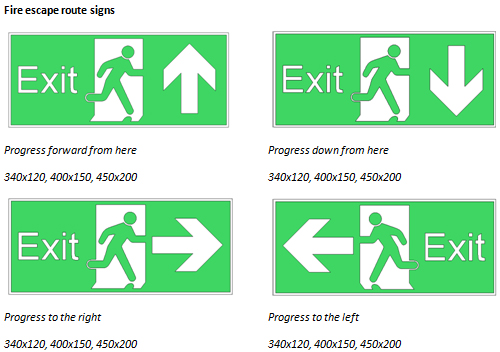
Figure 8: Signage objects in a range of typical standard sizes
In looking at how users will be using the objects we have added parameters that control the visibility of the 2D detail symbol of the sign on plan. This representation of the sign in plan view is purposely not to the scale or to the measurement of the actually sign object itself as its intension is for a graphical symbol and reference on the drawing. We have further considered which dimensional parameters will be user configurable and which parameters are set by formulas and cannot be altered. For example the width of the border surrounding the sign is fixed with a formula 0.025xHeight and so will be always proportional and sets the minimum requirements for the signage boarder width. Our shower screen on our shower bath has the ability to amend the height. However due to the shape of the bath the screen can not be controlled parametrically and therefore this parameter has been locked. The length of the shower screen is fixed and changes automatically when the bath size changes.
![]()
Figure 9: Option to control the visibility of the 2D detailed symbol of a sign
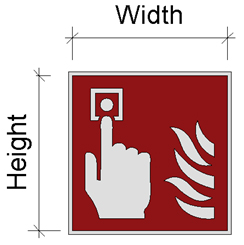
Figure 10: Certain parameter values are set by formulas and cannot be altered
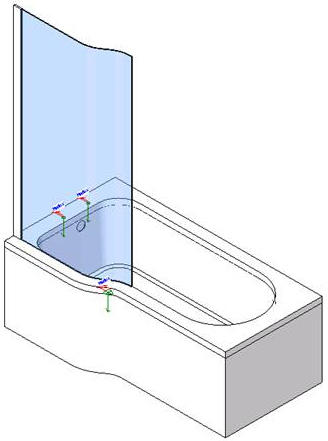
Figure 11: Parametric control of bath screen
To make the objects as user friendly as possible we have considered how objects are hosted and relate to their surroundings. Our ceiling mounted signs are automatically hosted to the ceiling and have further parameters to define the hanger length and spacing while WC assemblies that are fixed to a wall will host to a wall when inserted into the model. Similarly while our panel cubicles will host to a vertical surface we have incorporated a parameter to activate an offset. If the panel cubicle was to be used with an integrated plumbing system then the user has the ability define the distance between wall, and rear extremity of the panel cubicle component to accommodate an integrated plumbing system.
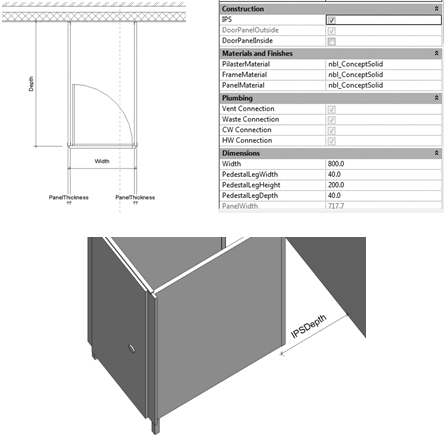
Figure 12: Offset can be included to incorporate an integrated plumbing system
Mind the gap
The National BIM Library objects complement the information that is included within NBS Create. One important principle of BIM is to say it once.. If we take our new floor finishes for example, the user may define the dimensions in their chosen BIM platform. However when compared to the specification we can begin to appreciate the level of detail that is included , such as adhesives, fasteners, accessories, and that is before we have even begun to discuss workmanship, execution and system completion. National BIM Library objects are designed to work with NBS and the more integration between these two tools the easier the building design becomes..
Related reading from theNBS.com
What does Building Information Modelling (BIM) mean for specifications?

