Issue
When accepting update notifications to your document, you get a message which says:
“Clause Number conflict found. A user-created clause with this number already exists. In order to continue you will need to renumber the user clause to prevent conflicts. Do you wish to renumber the user clause?”
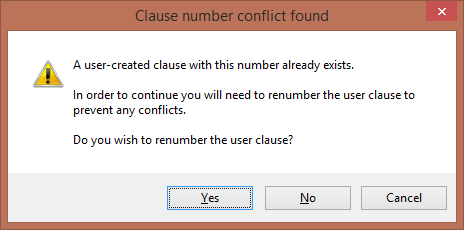
If you click No or Cancel, the action is cancelled.
However if you click Yes, the following dialogue box is displayed but after setting a clause number and clicking OK, nothing happens. Also the dialogue will be slightly cut-off at the bottom.
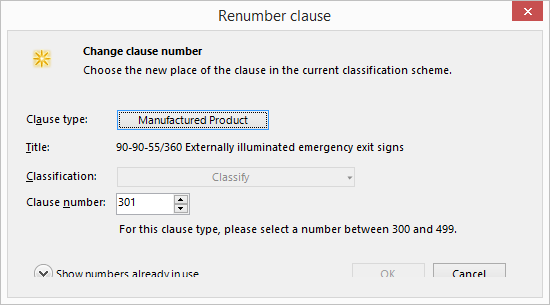
Cause
This can happen when there are two NBS clauses which both have update notifications. One of the notifications is to delete the clause and the other is to renumber the clause so it takes the clause number of the deleted one.
If you reject the first notification it will keep the clause and turn it into user-created content. If you accept the second notification, the user-created clause needs to be renumbered. However you cannot do this in the program.
Solution
- Delete and recreate the user-created clause occupying the clause number and recreate it with another free number.
- Contact NBS Software Support. We can receive the specification file (.spex) and manually change the clause number to avoid the conflict.
NOTE: This issue will be prevented from happening in a future software update.
