Summary
The NBS Contract Administrator editor allows you to add or remove cost information from instructions.More information
Within the main editor there is a drop down box for Show costs on printed form. To include the cost information make sure this is selected by clicking on the arrow and selecting the correct option.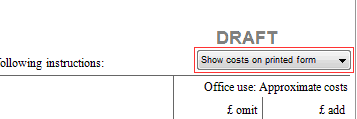
To remove the cost information select Hide costs on printed form.
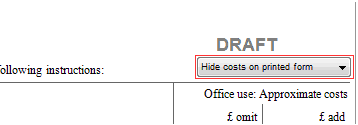
Note: This will add or remove cost information on the issued form and the print preview. For reference purposes, this information will still appear in the main editor.

