Summary
When creating a new schedule in NBS Scheduler, you have the option to use one of 4 default templates that have been pre-made by NBS. If you have a schedule that you wish to use as a template, there is a Template folder which you can move that schedule file into so it'll appear in the list.
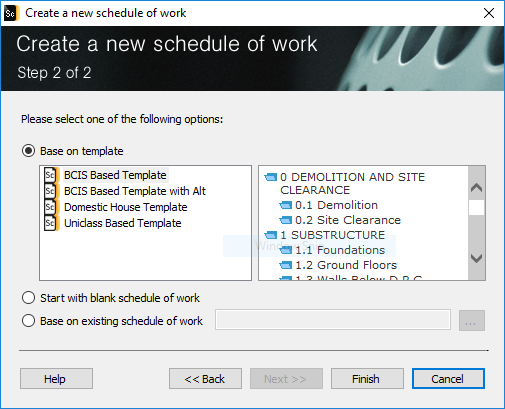
More Information
Schedule templates can be located on the users local machine in C:\Program Files (x86)\NBS\NBS Scheduler\Templates\Schedules:
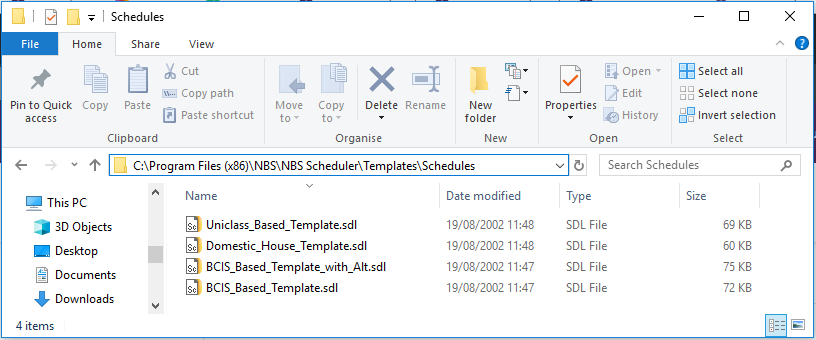
As these templates use the same file extensions as creating schedule files, you can simply copy an existing schedule you want to use as a template for future projects and paste it into that location:
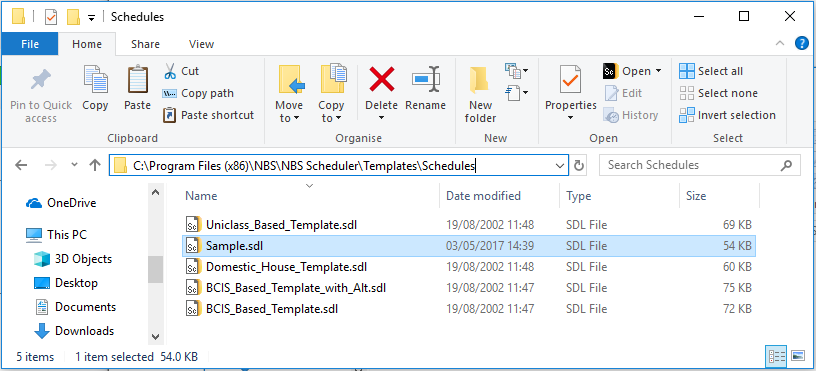
Once this is done, when you create a new document the schedule you have copied will now appear as a template:
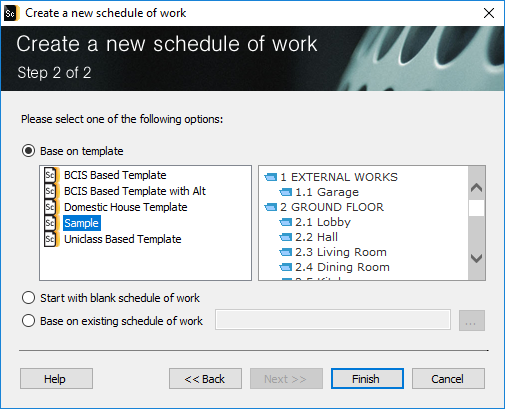
Please Note: this process can only be applied on an individual users machine, and therefore will need to be repeated on other users machine if they wish to use that file as a template.

