NBS are updating the project management sections in NBS Create as the Joint Contracts Tribunal (JCT) release their 2016 updates.
These are applied to NBS Create automatically so you do not need to install anything.
This guide explains how to update an existing job which contains the 2011 project management sections to the updated 2016 sections.
How to insert the 2016 version into new jobs
Any project management sections added to a job after the 2016 update is live will have the new changes.
Existing jobs
Any jobs with existing JCT 2011 project management sections will trigger an 'update' when NBS release the 2016 version. What is Update?
An update icon will appear next to the 'The Contract:' field and the field itself will be greyed out:
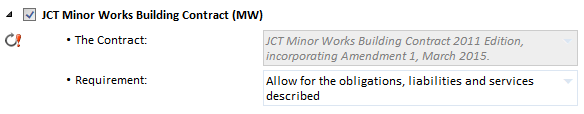
If you want to update the sections to 2016, you need to action the update notifications. Once actioned, the contract will be changed:
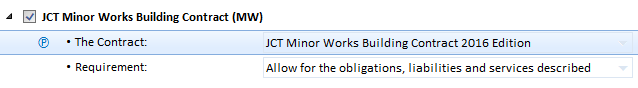
If you do not want to action the update, then simply ignore the update notifications.
Background:
The JCT are revising their suite of publications. NBS will update the project management sections as they are released. More info
The JCT Minor Works project management sections were released in NBS Create on 21st July 2016. Further updates will follow as JCT release their remaining updated publications.

