Summary
NBS Contract Administrator can create reports for the financial position and contract communications for each job. The reports for the active job are generated by selecting a report title from the Job menu.
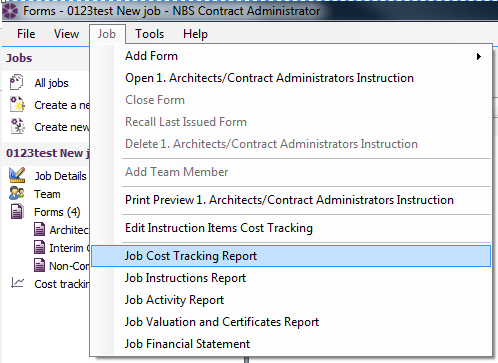
The Reports
Job Cost Tracking Report
This report gives a break down of all draft and issued Instructions within a Job. It gives a summary of all individuals Items within the job and the overall estimated, claimed and agreed costs.
Job Instruction Report
This gives a summary of all issued Instructions within a job and their estimated impact on the contract sum. A summary of draft Instructions is presented in a separate table.
Job Activity Report
This gives a chronological summary of all issued forms on a job, with a summary of draft forms presented in a separate table. It shows the commitments made (the estimated adjustments to the contract sum as detailed on issued Instructions) and the amount of money certified on Payment Certificates, and uses both to keep a running total of the amount still outstanding on the contract.
Job Valuation and Certificates Report
This report deals with all the money on a job. It lists all the Payment Certificates, detailing the current amount retained by the Employer and the outstanding contract value. Please Note: Draft Forms are not included in this report.
Job Financial Statement Report
This report shows the financial effect of all issued Instructions, grouped by Instruction Type. It also details all the payments made, as well as the outstanding contract amount. Towards the end of the report is a list of nominated sub-contractors applicable to the job. Please Note: Draft forms are not included on this report.
The reports can be printed and exported to PDF format. Please see Printing and exporting in NBS Contract Administrator for more information.

